The Vessel of Terror Page 5.3
Here is a page from Chapter 5 of "The Vessel of Terror", layouts, pencils and inks.
I drew the layouts on my Wacom Intous Tablet in Photoshop. Sometimes it's easier to draw layouts digitally because I make so many changes and do a lot of resizing. Once I have a layout I like, I resize it to 11x17 and use the Duotone option to make it a non-repro blue. Then I print them out on Bristol board and pencil over the layouts. Then I scan in the pencils, adjust whatever I need to in Photoshop and print them out on a fresh piece of Bristol board and ink over that. It sounds like a lot of work, but overall, my workflow is more productive.
As you can see, I flipped the last panel, to make the page flow a little better. Panel 2 was changed because I accidentally drew a close up of one character instead of the other. That's why it always pays to read the script!



I drew the layouts on my Wacom Intous Tablet in Photoshop. Sometimes it's easier to draw layouts digitally because I make so many changes and do a lot of resizing. Once I have a layout I like, I resize it to 11x17 and use the Duotone option to make it a non-repro blue. Then I print them out on Bristol board and pencil over the layouts. Then I scan in the pencils, adjust whatever I need to in Photoshop and print them out on a fresh piece of Bristol board and ink over that. It sounds like a lot of work, but overall, my workflow is more productive.
As you can see, I flipped the last panel, to make the page flow a little better. Panel 2 was changed because I accidentally drew a close up of one character instead of the other. That's why it always pays to read the script!



Labels: inks, layouts, Pencils, The Vessel of Terror, workflow







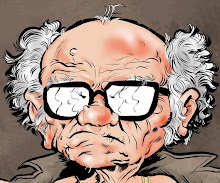

0 Comments:
Post a Comment
Subscribe to Post Comments [Atom]
<< Home